Home ▶ Database Conversion Tool ▶ MSSQL to MYSQL Database Converter ▶ Screenshots
MSSQL to MYSQL Database Converter Screenshots
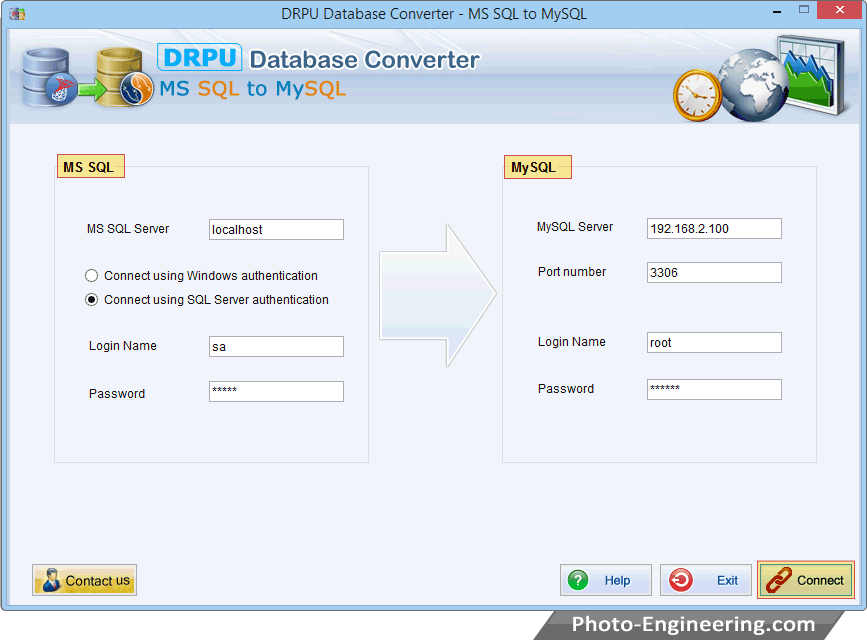
Connect MS SQL server and MySQL server using SQL server authentication and then click on “Connect” button to establish connection.
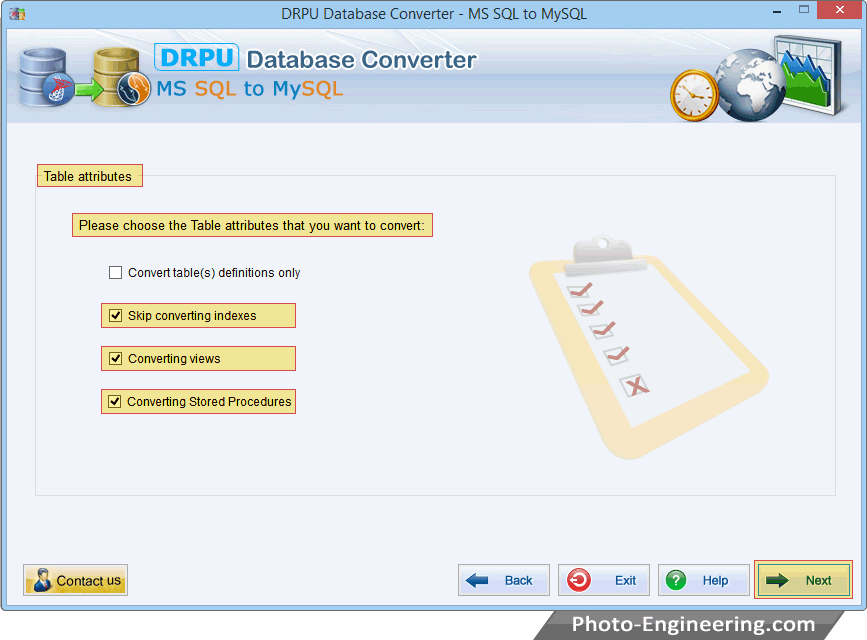
Choose table attributes that you want to convert including : 1. Convert table definition only, 2. Skip converting indexes, 3.Converting views, 4. Converting stored Procedure
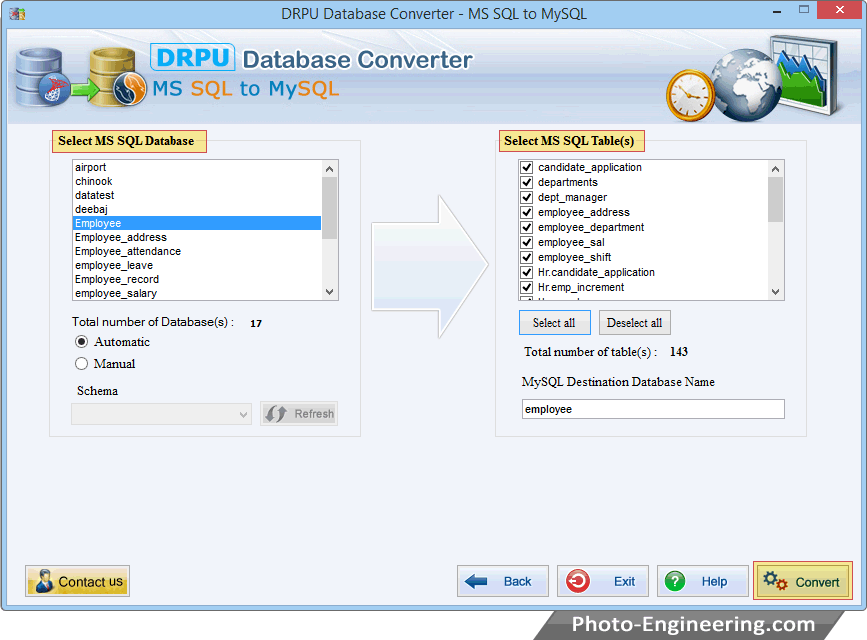
Select MS SQL database and enable automatic option to convert schema items automatically. Now select MS SQL table(s) and then press “Convert” button to start database conversion process.
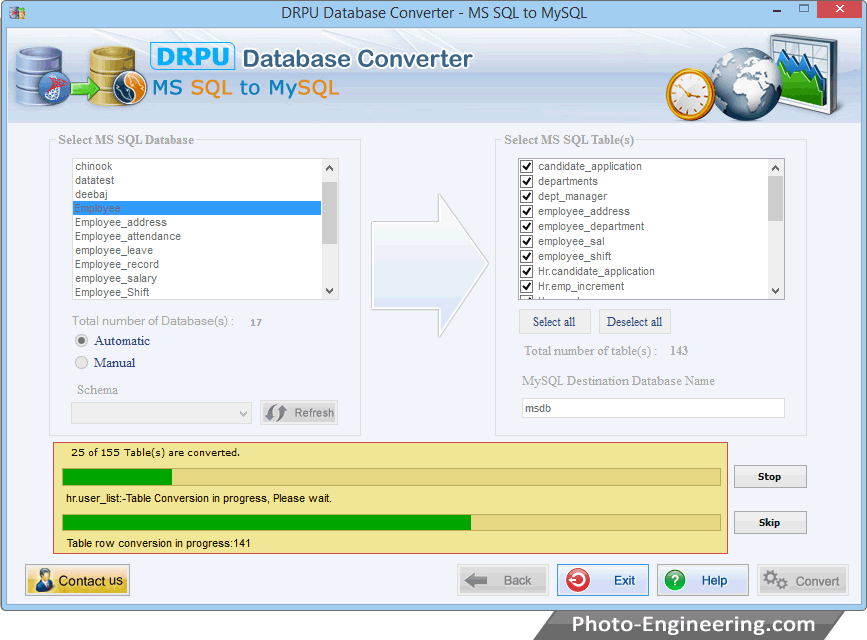
Above screenshot shows progress of database conversion process. Click “Stop” button to abort ongoing conversion process and press “Skip” button to skip any particular table.
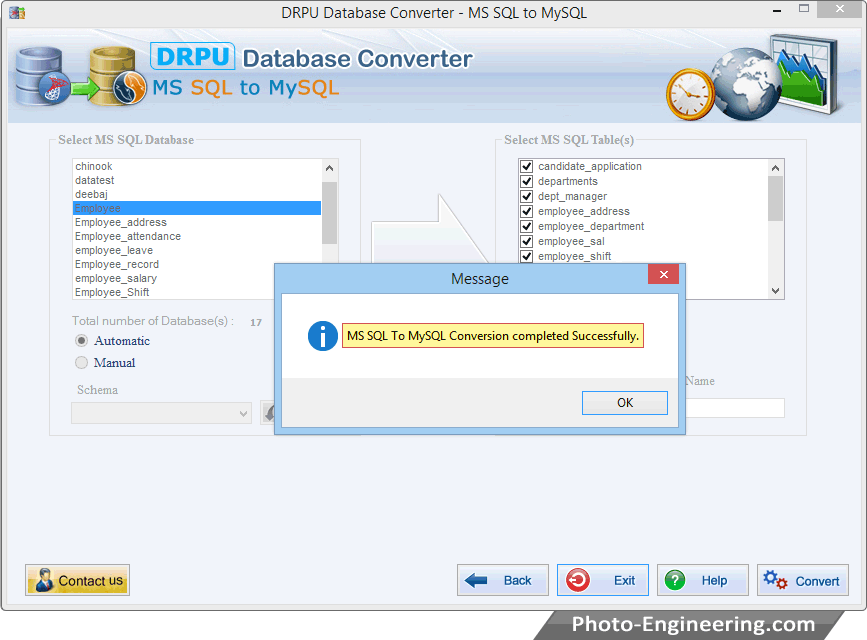
Screen shows MS SQL to MySQL database conversion process has been completed successfully.
