Home ▶ Mac Data Recovery Software ▶ Mac USB Drive Data Recovery ▶ Screenshots
Mac USB Drive Data Recovery Screenshots
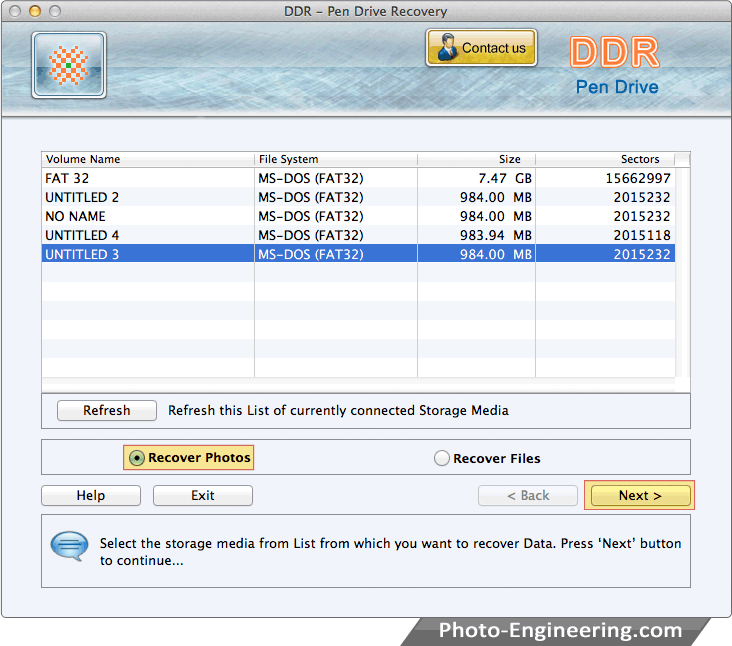
Select storage media from the list from which you want to recover data.
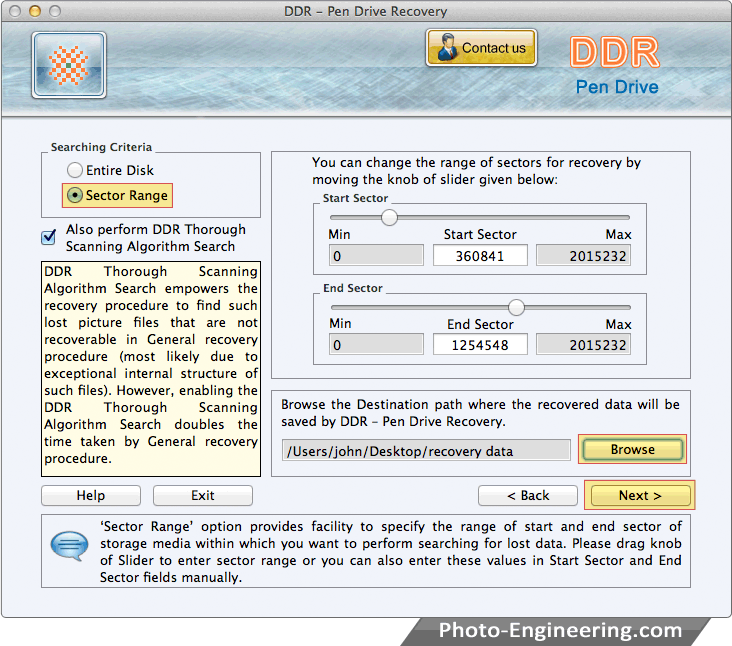
Choose searching criteria either ‘Entire Disk’ or ‘Sector Range’. Browse the destination path and then click “Next” button.
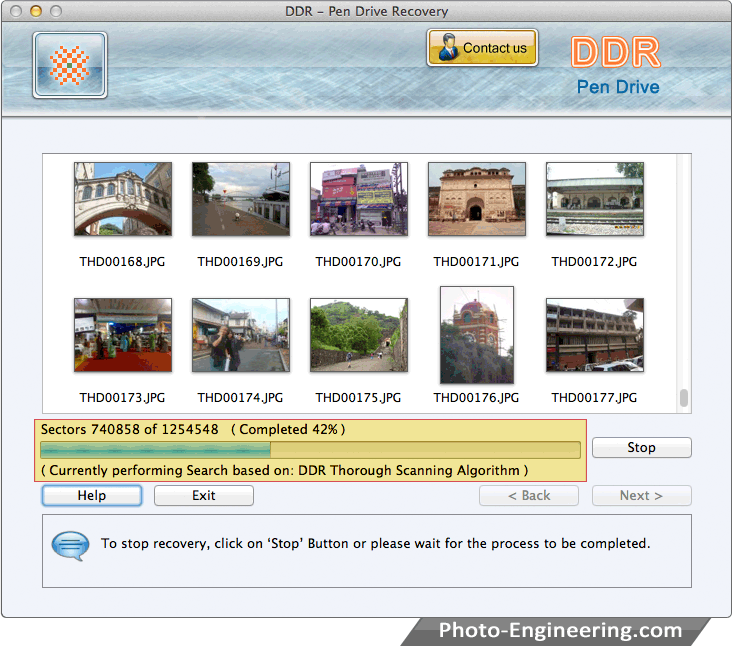
Currently performing searching process based on "DDR General Recovery Procedure".
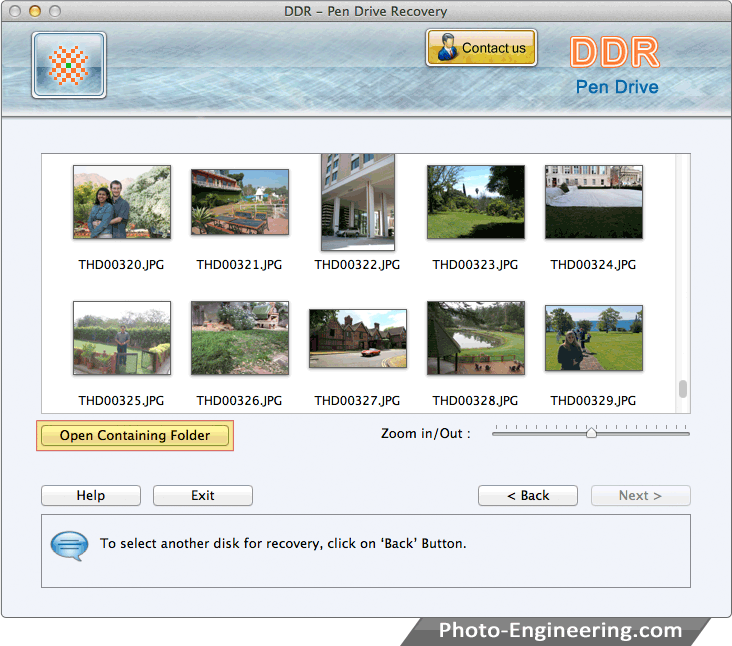
Recover data has been completed. You can see your recovered data by clicking on "Open Containing Folder".
